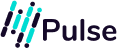Transforming through generation accounting has changed from old-fashioned spreadsheets to a cloud-based accounting interface. Modernisation in accounting has taken a big step towards making your work easier, data accurate and ready for growth. As your business aims for the dynamic business environment, financing data in a sophisticated manner, this modification not only makes complex tasks easier but also safeguards your data that integrates seamlessly with your business operations and frees up your finance team’s crucial time to concentrate on critical choices.
Join us as we explore the benefits of this change today, along with the considerations and actions you should take to see it through. We will also discuss how digital accounting software can lead to long-lasting and top-notch success.
Common Issues with Spreadsheets
Let’s address the common pitfalls of relying on spreadsheets. Manual data entry is prone to human error, potentially leading to inaccurate financial records. Juggling multiple spreadsheet versions can limit scalability, causing confusion and data discrepancies as complexity and volume increase. Moreover, relying solely on spreadsheets can result in a lack of real-time financial information, hampering your ability to make informed decisions.
Benefits of Digital Accounting Software
Experience the power of modern digital accounting software. It’s not just about automation and error reduction. It’s about ensuring accuracy, streamlining processes for maximum efficiency, and freeing time for more strategic tasks. From invoicing to reconciliation, it handles routine tasks with ease. It also provides a clear audit trail and promotes transparency by compiling financial transactions.
Growing business without limitations imposed by spreadsheets with the help of seamless integration with CRM system, payroll interface, and banking platform for hosting view of finance and access to real-time data, easy-to-access, and proactive decision-making. Handling historical data during the transition to new accounting software is critical.
Here Are Some Best Practices to Consider
Determine the Data Migration Scope: Decide how much historical data you need to bring forward. It’s often unnecessary and potentially risky to migrate all past data.
Data Structure Differences: Understand that data tables in the new system will likely be very different, which can increase the risk and cost of data migration.
Use a Data Warehouse: Consider using a data warehouse for transactional data, which allows you to migrate only essential master records and use the warehouse for historical reporting.
General Ledger Data can often be migrated if it’s consolidated appropriately and the chart of accounts between the old and new systems is consistent.
Cleanse the Data: Review your data for accuracy and completeness. Remove duplicates and correct any errors before migration.
Transition Timing: Plan the transition at the end of a financial period, such as a quarter or year-end, to create a clean cutoff date.
Test the Migration: Before transitioning, test the migration process with a subset of your data to ensure everything transfers correctly and the system functions as expected.
Transitioning from spreadsheets to digital accounting software can significantly enhance efficiency and accuracy in financial management.
Here Are Some Critical steps to Successfully Make This Transition
Assess your Requirements: Evaluate your current spreadsheet system and identify the pain point area to improve your assessment. Decide whether functionalities and features are required in your accounting software.
Research Option: Examine different kinds of accounting software offered on the market, considering element price, ease of use, scalability, compatibility with other tools, and customer services.
Choose the right software: The software should meet your basic requirements and suit your business size, industry standards, and expansion objectives. Xero, Wave Accounting, FreshBooks and QuickBooks are some of the most popular software.
Data Migration: Planning and executing the migration of your spreadsheet-to-accounting to your chosen interface for feeding financial data, which could include creating accounts, ensuring data integrity and exporting/importing data.
Customisation and Setup: To expedite the process, adjust the software’s settings to meet your company’s requirements, setting up tax, invoice templates, account charts, and automation features.
Training and Familiarisation: Educate your staff on properly using the new accounting software, ensuring all users know its features and functionalities.
Run Parallel System: Comparing results with manual spreadsheets and software-based data initially helps evaluate results and ensure accuracy during the transition period.
Integrating with Other Systems: Integrating your accounting software with other business systems, such as payroll, inventory management, or CRM, may increase operational efficiency.
Review and Adjust Performance regularly to evaluate how well your new accounting system is working. This helps you maximise efficiency through input from users and stakeholders and substantial changes.
Data Security and Backup: To safeguard your financial data, you should implement strong security measures, maintain regular data backups, and guard against cyber-attacks or system failure.
Compliance and Reporting: Software reporting features can produce precise financial reporting while ensuring compliance with legal and accounting requirements.
Continuous Improvement Means Staying updated with new features and technology, improving your accounting experience, and enhancing performance quality.
Common Issues with Spreadsheets: Manual data entry may risk human error, leading to inaccuracy in financial records.
Make Your Transactions Seamless with Pulse
Combine Pulse with the safe integration of Open banking and Open Accounting to generate cash flow insight. This enhances financial visibility, efficiency, and forecasting, enhancing financial responsibility. It also improves flexibility to manage funds and synchronise data across platforms.
Pulse offers visual data mapping, pre-built templates, data validation, and transformation functions. It is designed to be user-friendly and scalable and is known for its robust data integration and transformation capabilities. Pulse provides a wide range of tools for different data management needs. It is a leader in data integration, offering a comprehensive suite of tools for data mapping, quality, and governance. It provides a powerful platform for connecting disparate systems and transforming data to suit business processes.
Pulse is a multi-purpose cloud integration platform that facilitates data mapping and transformation across various applications. Known for its API-led connectivity, it also offers tools for mapping and transforming data between systems.
Codat provides data integration and analytics solutions, including data mapping and transformation tools. It offers a suite of tools for data integration with Pulse, including data mapping and transformation capabilities. Contact focuses on simplifying the data mapping process with Pulse’s user-friendly interface and robust features.
Sign up to Pulse now and unlock your full potential to maximise effective cashflow management.