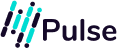Business today is a whole different ball game. The digital age leaves business owners with hardly any time and several avenues that require their attention, often simultaneously. Financial data has been recognised as a priceless asset for any firm, but how can a small business utilise this asset effectively? Collecting data and analysing it is a gargantuan task in itself.
The real value lies in analysing data and deriving useful or actionable business insights. Most small businesses do not have the time, resources, or manpower to do so effectively. This is where data visualisation becomes integral. Business owners and consultants can derive much more value from data if it is presented in a visual medium that is easy to understand and interpret.
Financial data is both vast and dense. It often needs to be analysed and interpreted to derive actionable insights. This is where Human-Centred Design (HCD) steps in, transforming massive amounts of data into intuitive, impactful stories. At the heart of this transformation is financial data visualisation, powered by user-friendly dashboards designed through the lens of UX/UI principles. These principles go far beyond basic aesthetics. They help make complex data easier to understand, enhance decision-making, and make business insights more accessible.
Human-Centred Design: What Is It?
Human-Centred Design is a problem-solving approach that places the end-user at the centre of the design process. In the context of financial data visualisation, it means creating tools and dashboards that are not just functional but are also designed to encompass the user’s needs, limitations, and experience.
Instead of focusing solely on data accuracy and technical output, HCD asks questions like:
- Can a small business owner with no accounting background understand this chart?
- Is this dashboard layout aligned with how a finance manager prioritises their tasks?
- Does this colour scheme help or hinder quick comprehension of profit trends?
The goal is simple yet powerful: make financial data not just visible, but usable.
UX/UI Design Principles That Drive Intuitive Financial Dashboards
1. Clarity and Simplicity Over Density
Complex financial dashboards often fall into the trap of overloading users with data. Human-centred design avoids this by focusing on clarity:
- Use plain language instead of jargon (e.g., “Funds Received” vs. “Accounts Receivable”).
- Emphasise high-level KPIs up front (e.g., cash flow, revenue trends, burn rate).
- Use clean visual hierarchies, guiding the eye from critical insights to supporting details.
A minimalist UI helps users focus on what truly matters, without being overwhelmed.
2. Visual Storytelling Through Design
Numbers alone don’t tell a story. Visual storytelling bridges this gap:
- Trend lines, heat maps, and colour-coded indicators help users quickly grasp changes.
- A well-designed income statement visualisation can use upward/downward arrows, time sliders, or even alerts to show fluctuations in performance.
- Data narratives—short annotations or auto-generated insights—can explain why a dip in revenue occurred or what’s driving an expense spike.
This storytelling approach reduces cognitive load, especially for non-financial professionals.
3. Contextual Interactivity
Dashboards need to adapt to different users’ needs:
- Tooltips offer just-in-time education (e.g., explaining EBITDA when hovered over).
- Drill-down capabilities allow users to move from summary views into deeper layers of detail.
- Customisation features enable users to select the data most relevant to their role.
When a CFO wants to explore margins by department and a marketing manager wants campaign ROIs, the dashboard should serve both, without requiring them to build it from scratch.
4. Consistency and Predictability
Small inconsistencies in design—like changing chart types or varying terminology—can confuse users. HCD relies on consistency in layout, colours, and interaction models:
- Use the same colour palette to represent revenue (green), costs (red), and forecasts (blue) across all views.
- Keep button placements and filters uniform across modules.
- Maintain consistent terminology (e.g., using “Net Profit” across all reports, not switching between “Net Income” or “Earnings”).
Consistency builds trust, speeds up comprehension, and reduces learning curves.
5. Accessibility and Device Responsiveness
Financial data should be accessible across devices and to users of all abilities:
- Responsive design ensures dashboards are fully usable on tablets and phones.
- High-contrast modes, readable fonts, and screen-reader compatibility make visualisations inclusive.
- Input simplification (like sliders instead of typing ranges) improves ease of use for all users, regardless of their tech savviness.
Why Human-Centred Design Matters in BI Dashboards
Business Intelligence (BI) dashboards are only as powerful as the user’s ability to derive insights from them. A data-rich dashboard that’s poorly designed becomes a liability rather than an asset. Human-Centred Design addresses this by aligning dashboard capabilities with user needs.
Consider these benefits:
1. Faster Decision-Making
A CFO can quickly assess the monthly burn rate or runway from a single glance at a well-designed dashboard. No deep dives. No spreadsheet gymnastics. Just clarity.
2. Wider Adoption Across Teams
When dashboards are intuitive, more departments use them. Sales teams can track commissions, marketing teams can monitor campaign ROI, and operations can spot cost leaks—all from the same tool.
3. Reduced Errors and Misinterpretations
Non-financial stakeholders often misinterpret financial data. HCD reduces this risk by making data speak the user’s language, eliminating the room for false assumptions or costly decisions.
4. More Democratic Access to Data
When the interface is friendly, insights aren’t gatekept by analysts or finance experts. Anyone in the organisation can self-serve answers, fostering a data-informed culture.
Impact on Small Businesses: From Data to Insight to Action
For small businesses, human-centred design in financial data visualisation is not just helpful—it’s essential. These businesses often lack dedicated analysts, rely on multi-tasking owners or managers, and must move fast to stay competitive. The right dashboard, designed with the user in mind, can bridge the gap between financial literacy and strategic action.
1. Turning Numbers Into Strategy
An intuitive dashboard can reveal:
- When to cut spending based on projected cash flow
- Which products or services drive the most margin
- How changes in inventory or supplier costs impact profitability
These insights help owners make confident, data-backed decisions without needing an MBA in finance.
2. Reducing Time Spent on Reporting
Small businesses can’t afford to spend hours compiling reports or interpreting data. A good UI reduces friction, enabling faster monthly closes, simpler budgeting, and real-time performance tracking.
3. Improving Financial Literacy
By visually translating financial terms and metrics into familiar concepts (e.g., showing “runway” as months of cash left), HCD helps educate business owners. Over time, they become more comfortable using data to guide their strategy.
4. Enhancing Investor and Stakeholder Communication
Well-designed dashboards also support better storytelling to external stakeholders. Whether pitching to investors or updating a board, small businesses can use visual data to tell a compelling story backed by clean, credible insights.
There are several platforms and business dashboards available, but Pulse stands out. Pulse is a comprehensive, intuitive business intelligence dashboard that offers real-time data analytics along with several tools, features, and modules designed to help SMEs streamline, optimise, and grow.
From monitoring financial health and KPIs to leveraging cash flow forecasting and accounts receivable, SMEs can use AI and machine learning to transform their financial data into easy-to-understand actionable insights. Pulse’s UI is easy to understand and use, offering critical data and real-time alerts seamlessly. To learn more about Pulse, book a demo today.
The Way Forward: Designing for Understanding, Not Just Display
Financial data visualisation should be more than aesthetically pleasing charts—it should amplify human understanding. By integrating human-centred design principles into every layer of a BI dashboard—from the colour scheme to data flow to interactivity—we empower users to move from confusion to clarity, from observation to action.
In the future, as financial tools become more embedded in every aspect of business strategy, those designed with thought and purpose will stand out. Whether it’s a Fortune 500 executive or a small café owner reviewing monthly sales, everyone deserves tools that speak their language, fit their workflow, and help them make better decisions, thus empowering their businesses.
Human-centred design is not a luxury in financial visualisation—it’s a productive necessity.